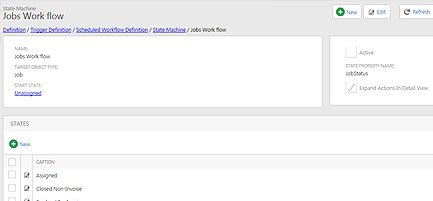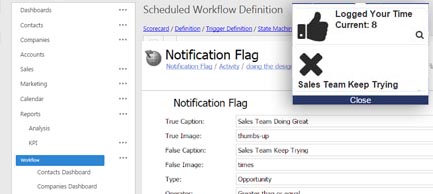Workflow with CreataCRM
CreataCRM offers a collection of work flow tools to help you further develop necessary processes, empowering you to manage more. Benefits include accessing immediate results and the ability to test and measure those necessary areas of your business. In a nutshell, its more power in your hands. CreataCRM offers a list of workflow tools to help you build your business which include the following.
These are elaborated on further down the page.
- Blocky Workflow
- Triggers
- State Machine
- Flag Notifications
- Reminders
Blocky Workflow
Expanding your business can be a bit like building Lego without instructions. You have a picture in mind, but not too sure how to get there.
Workflow is essentially the rules of the business. Like Lego, our blockly workflow enables you to start building your business work flow with one rule at a time.
Examples of this are:
- If a contact hasn’t been contacted in X amount of time, a rule is set
- If you send an email campaign out, and the recipient opens up that email X number of times, a rule is set
- If your accounts dept is late in paying a bill, create a task for the accounts payable team to action this
- For a desired outcome, simply schedule a regular event (activity or to-do) to achieve that objective.
The great thing about Blockly Workflow is that it runs as a service. Meaning things can trigger other things which keep the business engine moving forward without human intervention. And something as simple as a user 'click' will kick off a series of action sequences.
Specificallys, check out this video explaining more:
↓ Click to watch ↓





You can find more CreataCRM tutorials here
Triggers
Using the Triggers feature in CreataCRMs workflow, offers an easy way to create automatic actions from a user's event. Triggers offers two types of actions.
- Accessing Emails from a template library
- Accessing Tasks (your to-do list) from the task library
From here, users have the ability to target certain actions from the designed criteria. Example:
- A Sale has been won, so now a series of tasks for the accounts person can be created (or accessed if already created). I.E. Email auto-sends to the Sales Manager the won sale and much more.
- A Prospect is requesting information. The user can now tick an option and the information is emailed to the contact.
Triggers Video - WATCH
Check the Video https://youtu.be/Fr-yXzd8uuk
State Machine (State Transition)
Business owners are able to develop their own business processes via state machine.
For those who don't know what a state machine is, it enables managers to build rules on each state (A state could be paid, canceled, pending, returned). If the users need to move to another state, they need to meet a certain criteria. This is ideal for industries who need processes to progress only after a certain criteria is qualified. Ensuring checks and balances.
For example if you are a home loan broker and you are looking to move a client to 'Loan Approved', then state machine will make sure you have gathered all the right documentation before it moves to the Approved stage. The attaching of documentation is the condition set before progess is granted. Once the criteria is established, it will relieve you of alot of work and worry checking and double checking.
State Machine Video - WATCH
Click Video https://youtu.be/Zy06d0p1ewQ
Flag Notifications
Real time KPI alerts can be notified to users when they have been met. Managers will be able to design alerts for their staff.
For example a Sales Representative needs to make $1000 a week from converted quotations, then the Flag Notification will give the user a real time update of where he/she is up to in that KPI. Once the user has met the criteria, it will notify them they have met their KPI. It kind of does some of the 'motivating' of your team for you.
Flag Notifications Video - WATCH
Click here https://youtu.be/Y7SKRDEXUaE
Reminders
Users can set reminders on Tasks(to-dos) and Activities(follow up lead), which can be either via pop-up alerts or email reminders allowing users to be notified. The Email Alerts can be customised for the user as needed.
Reminders Video - WATCH
https://youtu.be/ZetIHgXQl1M
If this any of the above interests you, simply visit our 'CONTACT PAGE' to book your online demonstration, or give us a call on 02 9125 0575